How to Install Your New Pet
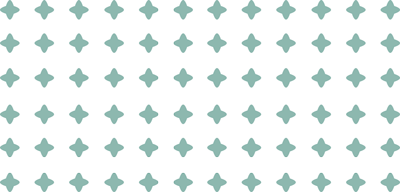
You've come to the right place!
First and foremost…
*** BEFORE ATTEMPTING TO MERGE OR REPLACE HOUSEHOLDS, PLEASE SAVE A BACKUP COPY OF YOUR TRAY AND SAVES FOLDER CONTENTS ***
Now that that’s out of the way…
Install instructions are as follows:
- When your new pet is delivered to you, save the pet’s file to your hard drive. To open, use your favorite zip extractor tool (we prefer 7Zip) and enter the password you were given to unlock the zip file.
- Unzip files to your Sims 4 tray folder (Documents/Electronic Arts/Sims 4/Tray). More detailed instructions can be found here.
- IMPORTANT – Do NOT put these files into a folder within the Tray folder. They WILL NOT work. Put them all in the TRAY root folder.
- Boot up the game!
- Load in your preferred household or saved game, or create a new one and move them to a lot.
- Once you’ve gotten your household started and have moved to a neighborhood; save your game!
- Next, pause your game, and in the upper right-hand corner menu, select Open the Gallery
- Once selected, on the left-hand menu, make sure that Include Custom Content IS CHECKED.
- NOTE – You will need to have Sims 4 Cats and Dogs in order to have pets in your game.
- Next, click on the top right tab of the window that says “My Library”. Your new pet should appear here (again, make sure you have Include Custom Content checked on the left side, or your new pet’s household will not display!).
- Click on the your new Project Simmy household (usually the name of the pet you adopted!) and in the window that displays, click Place Household in the bottom right corner.
- When the merge window shows up, select Yes to merge Simmy into your current household.
- You are now the proud owner of a pet from Project Simmy! Congratulations! 🙂
An Important Note
Don’t be alarmed if you see a notice about ‘items being removed’ due to you not having the proper add-ons. All items used to create any characters, pets or households have all been made with the base game in mind, using only the Cats and Dogs expansion back as an addition. Any other mod or add-on alerts can be ignored without consequence!
We hope to add a video tutorial for installation here soon, so stay tuned!
Stay in the loop.
Pets at Project Simmy are released as often as possible. Due to the amount of time it takes to create them, there may be points where pets aren’t available for a bit. Rest assured, we are doing our best to release them as soon as we possibly can!
In the mean time, sign up for our newsletter and we’ll alert you the next time a new pet is made available for adoption, when we release custom content, or if we have to share any important news with you.
Rest assured, your personal information will never be sold.

